EASY WORKING WITH OFFICE
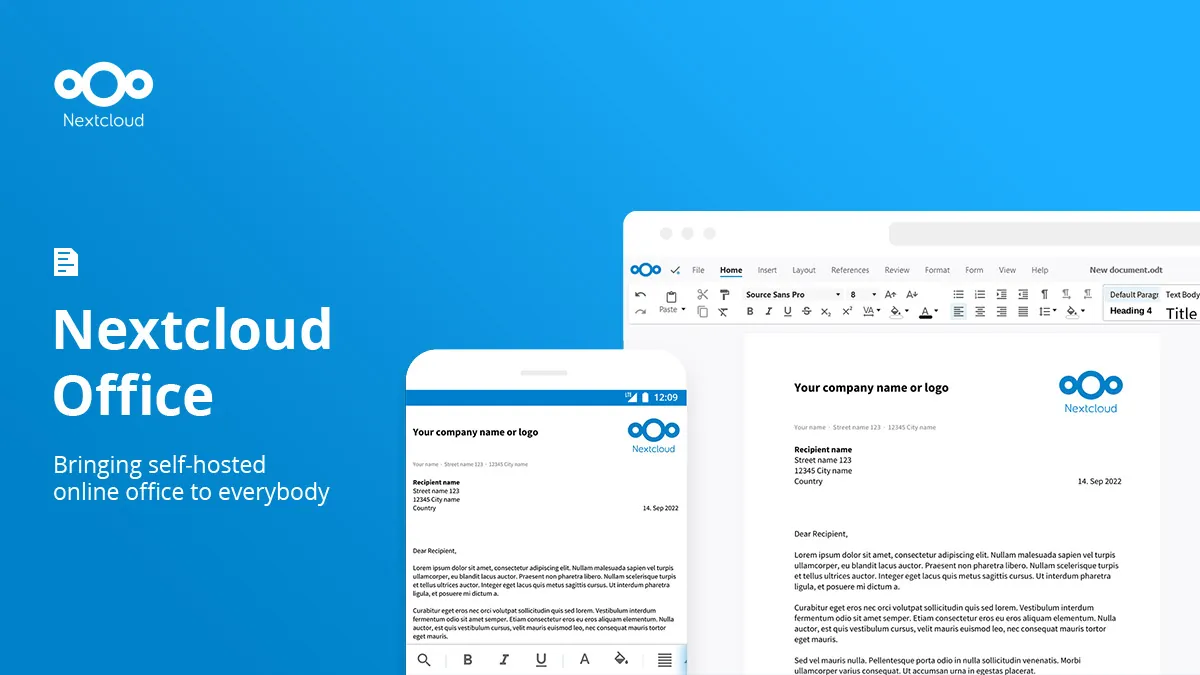
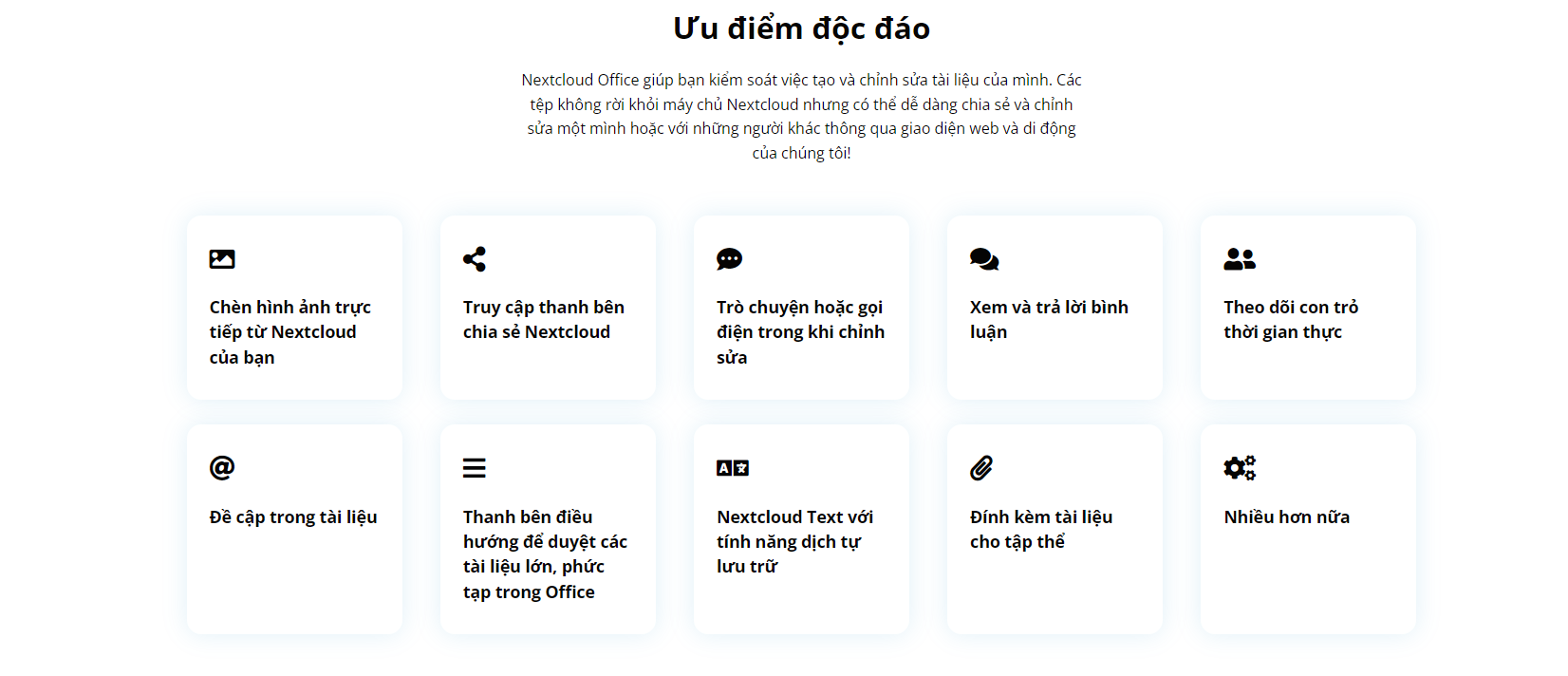
View and edit documents directly in your Nextcloud.
Nextcloud Office supports real-time document editing with various editors, displaying high-fidelity rendering, WYSIWYG display, and preserving your document layout and formatting.
Supported formats
Nextcloud Office supports dozens of document formats.
- Documents
- DOCX
- PPT
- PPTX
- XLS
- XLSX
- ODF
- Visio
- More ..
Your data under your control.
Most people use online services to store data, communicate, and edit documents, often relinquishing control of their files for the convenience of online collaboration. With Nextcloud Office, this is no longer a trade-off. Nextcloud Office is open-source, self-hosted, and secure!
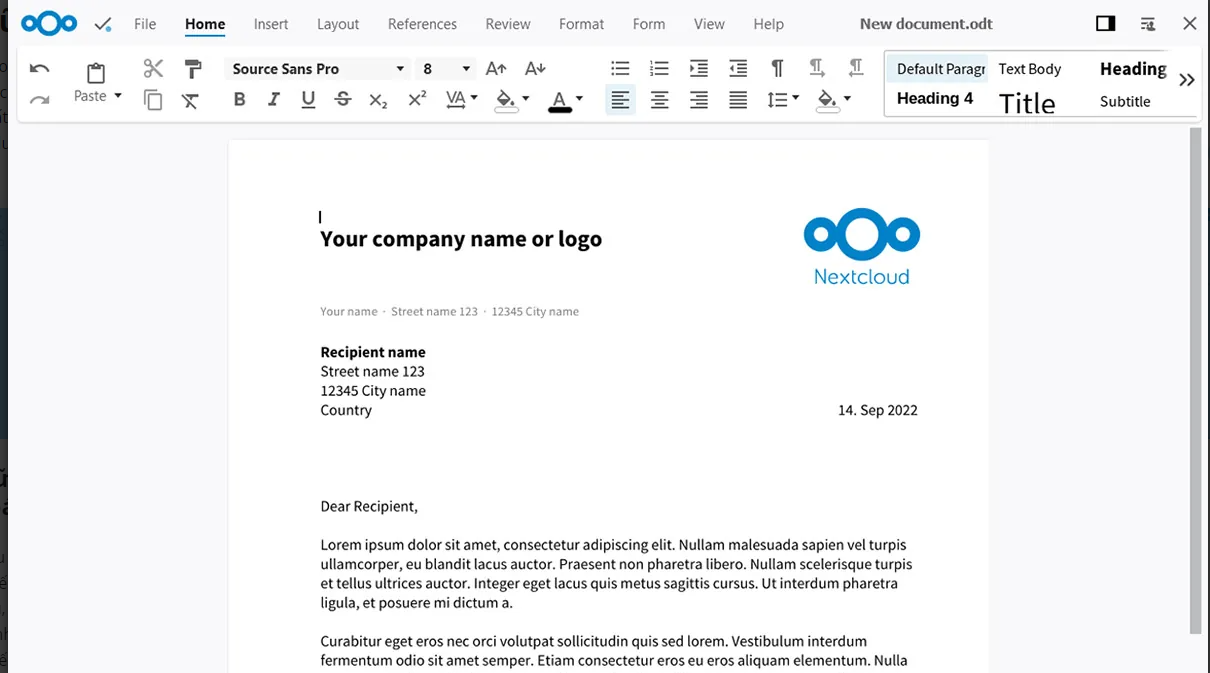
Taking notes with Nextcloud Text.
In addition to Nextcloud Office, Nextcloud also provides an easy-to-use note-taking app, Nextcloud Text. It supports various rich text formats such as headers, bold and italic text, as well as images, tables, links, and more. In collaborative editing sessions, the color of the author can indicate who changed what content.
Nextcloud Text forms the foundation of the Collective Knowledge Base app, enabling organizations to manage their documents and workflows.
Template support in Nextcloud allows for quick creation Nextcloud Office documents. Some default templates are included, and users can manage their own templates in the Templates folder.
Nextcloud Collectives
Collectives serve as collaborative knowledge databases or a trusted space for sharing meeting notes, documents, and project-specific information.












