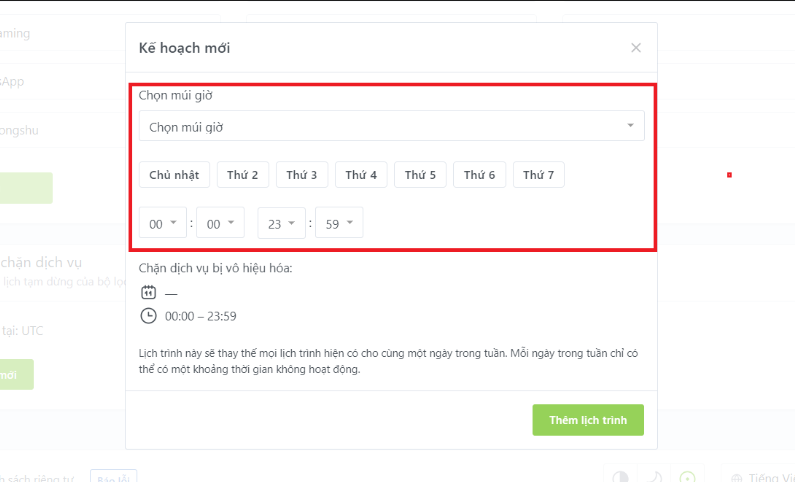Secure network for smart homes
The increasing number of connected devices in a household has become a significant challenge for network security. Attacks can target any of these devices—baby monitors, home alarm systems, network-attached storage—and lead to privacy breaches, data loss, or even physical damage. Explore how to safeguard your assets in the internet era with NextZen Router.

Ensure safety for the whole family
No matter how careful we are, sometimes it's impossible to stop every family member from clicking on phishing links or sharing Wi-Fi passwords with others. Now, there's a NextZen Router to always be ready to protect your family.
- Threat information: Built-in security filters warn users when they are visiting a malicious website. The database is automatically updated to keep up with the latest threats.
- Privacy on the web: Web browsing history will not be sent to the cloud for analysis. The feature supports additional DNS over HTTPS to ensure that neither attackers nor even your network service provider can track the websites you visit.
Managing the Internet of Things
IoT devices are often the weakest link in the smart home. These devices run in the background 24/7 (without us paying much attention) and we don't have much protection – the best way is to do it at the network level.
- Threat Prevention: This product package features enterprise-grade intrusion prevention technology for every home, silently eliminating any suspicious packets without human intervention.
- Traffic monitoring: A common indication of a compromised device is unusually high access traffic (such as from smart speakers). Always keep yourself informed through regular reports or real-time dashboards and block any suspicious devices with just a click.
- Location-based firewalls: Are you worried about connections to or from the locations where most cyber attacks originate? You can block entire countries/regions for safety.

Protect children until they are ready
There are certain security risks that may not directly impact security but pose dangers to children, such as adult content, violent content, or simply spending too much time online. Parental control features based on profiles help you establish different internet policies for children at different ages.
Internet filter
Decide which types of websites (gambling, dating, social networks, etc.) are not allowed—or only allowed during specific times. Hide adult content search results on Google, Bing, or YouTube.
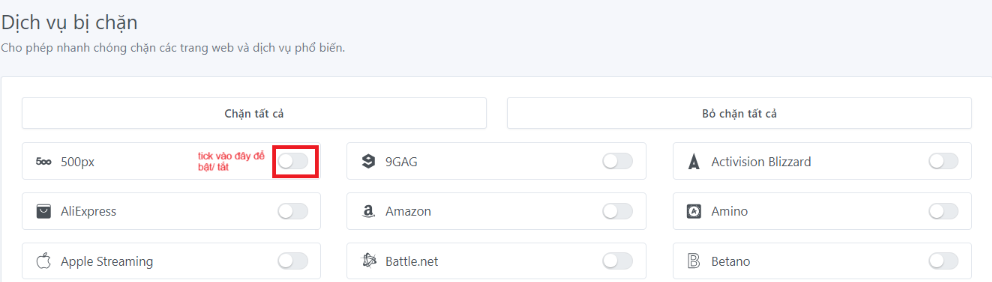
Time Management
Set time limits and schedules. Encourage your children to use their time wisely and spend quality time with family.

Activity reports
Get insights into how children explore the world. Pause your child's device if it's time to talk, or extend the hour if your child obeys.