Access Data Anywhere
Data stored on NextZen NAS is always within your reach, even when you're on the move.
Manage Files Hassle-Free
NextZen's file management solutions make it easy for you to access, sync, and share data.

Multi-Platform File Access
Access files from anywhere via your browser, PC app, or mobile app with NextZen Drive.

Real-Time Collaboration
Collaborate on documents, spreadsheets, and presentations with colleagues or partners.

Multi-Location File Sync
Store files in the cloud with Hybrid Share to accelerate sharing and sync files across multiple locations.
Access Files Anytime, Anywhere
NextZen Drive provides intuitive file access across platforms and devices.
At Home or in the Office
Access, edit, and share files from any browser through a convenient online portal, use apps on Windows and macOS, or access your data via Windows File Explorer or Mac Finder.
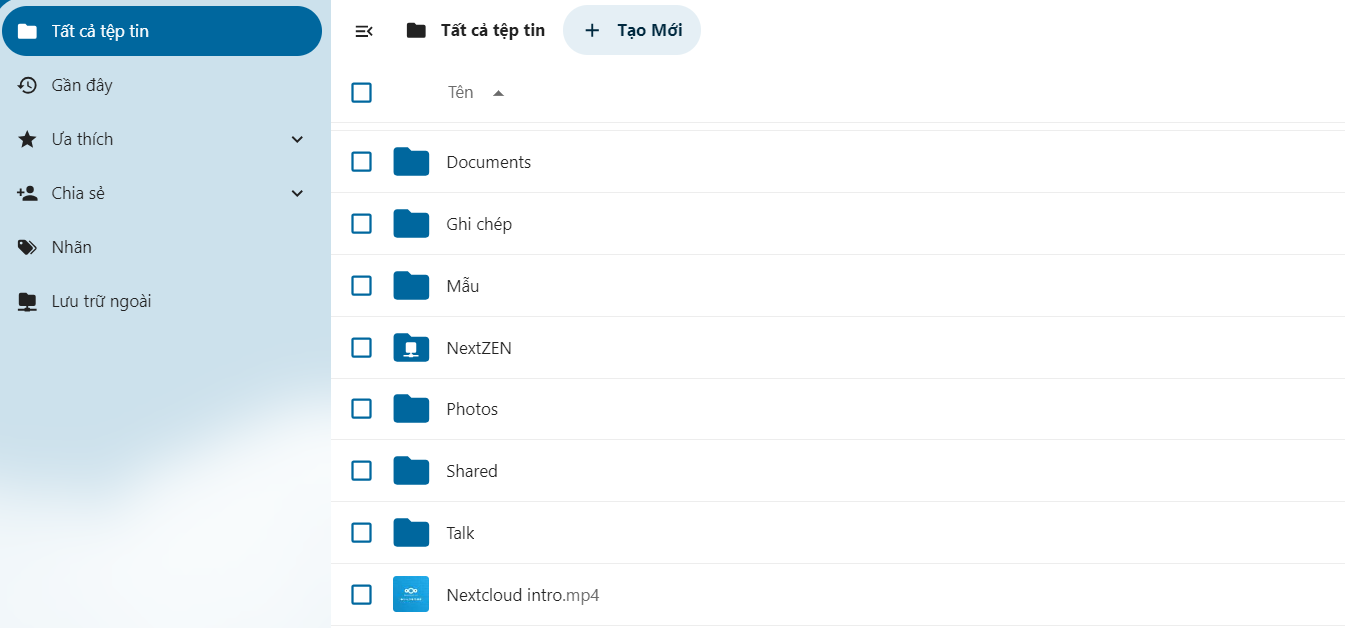
When Away or On the Go
The Drive mobile app lets you browse images, edit documents, and stream multimedia on your mobile device, wherever you are.
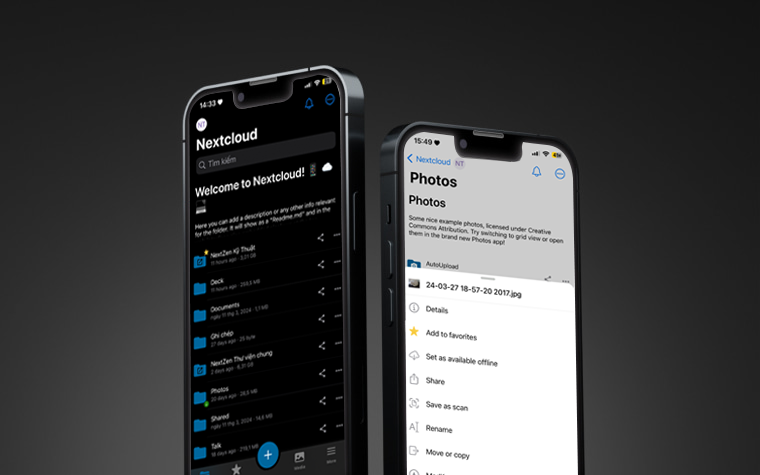
Access and Edit Documents
NextZen Drive integrates with NextZen Office to provide easy access to documents, spreadsheets, and presentations, while enabling real-time collaboration with colleagues.
Supports Multiple File Formats
You can import common file formats (e.g., .xlsx, .docx, .ppts) into NextZen Office. Similarly, you can export files back into these formats or other formats like PDF and CSV.
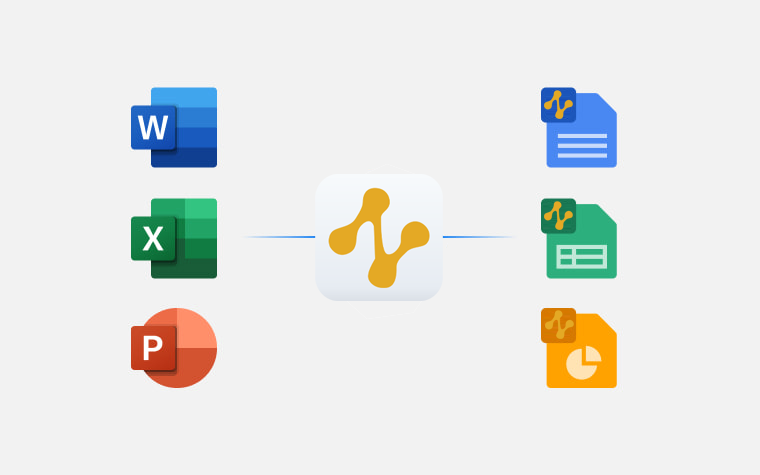
Edit Files On the Go
Edit documents, modify spreadsheets, and annotate PDFs whenever you need to while on the move.
Faster Data Access Across Multiple Locations

Rapid Multi-Location Sync
Leverage our powerful cloud servers to sync across multiple locations, reduce local bandwidth usage, and speed up synchronization.

Low-Latency Data Access
Automatically store frequently accessed data at the base for LAN-speed access, while streaming less commonly accessed files from the cloud.
```












